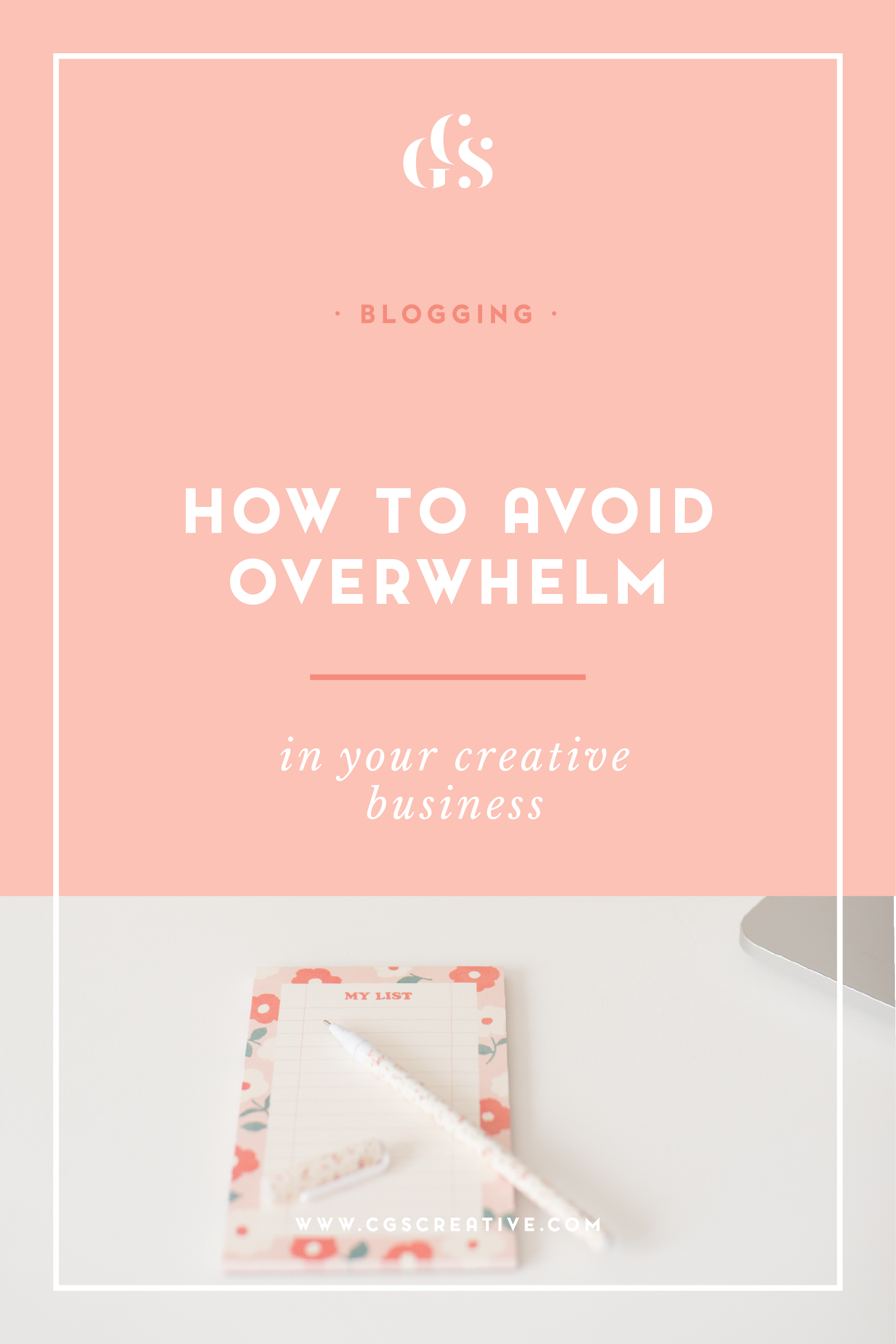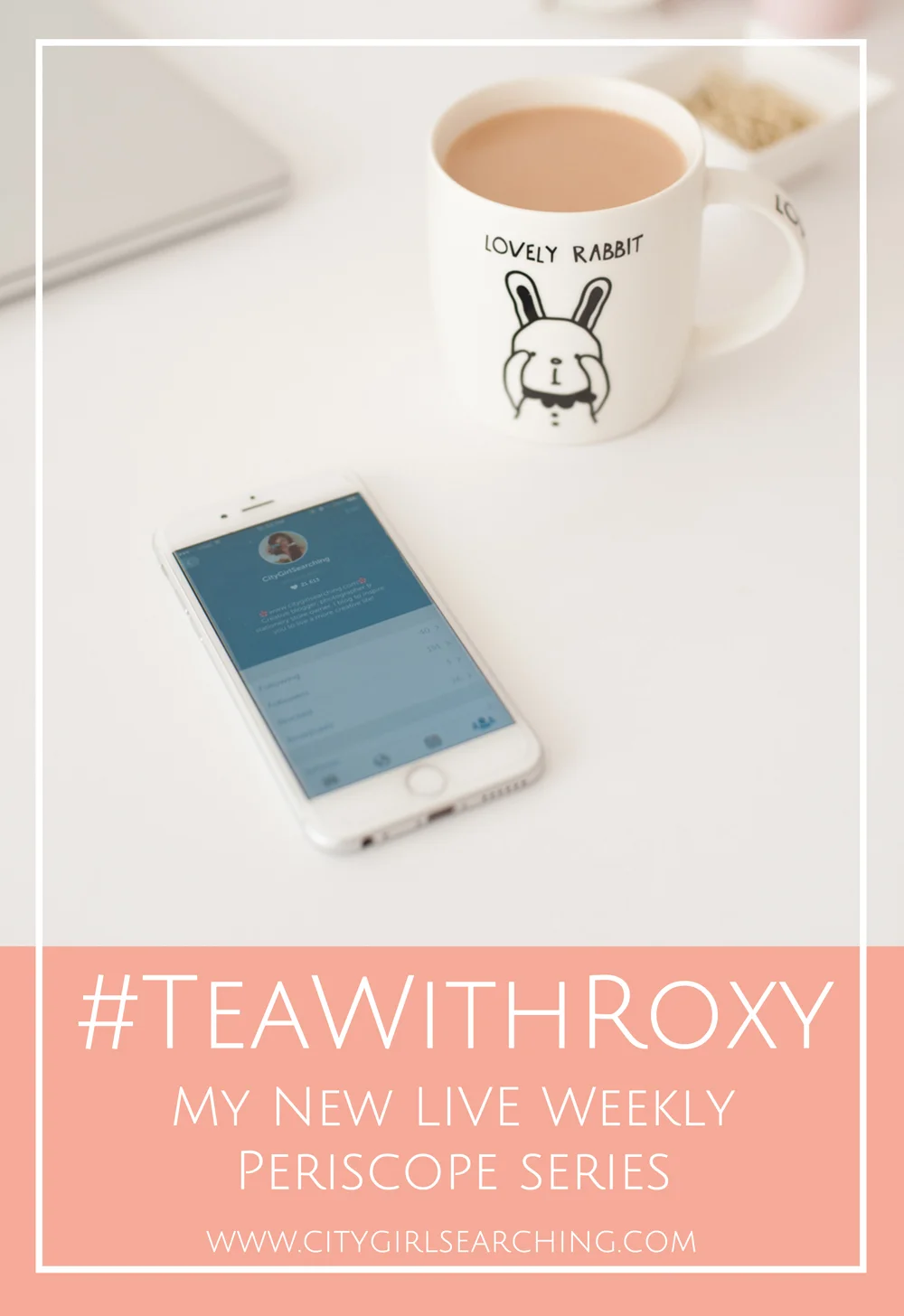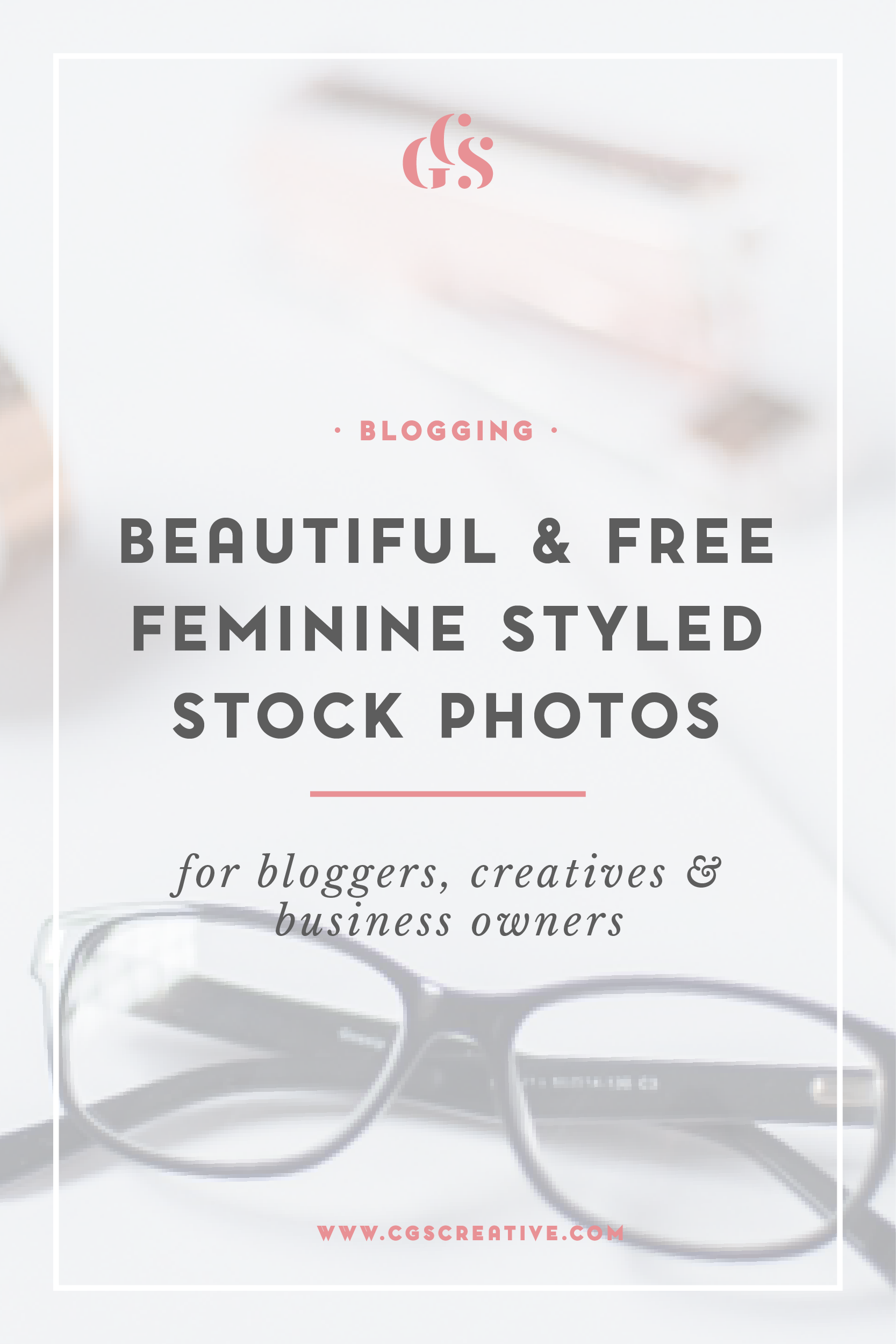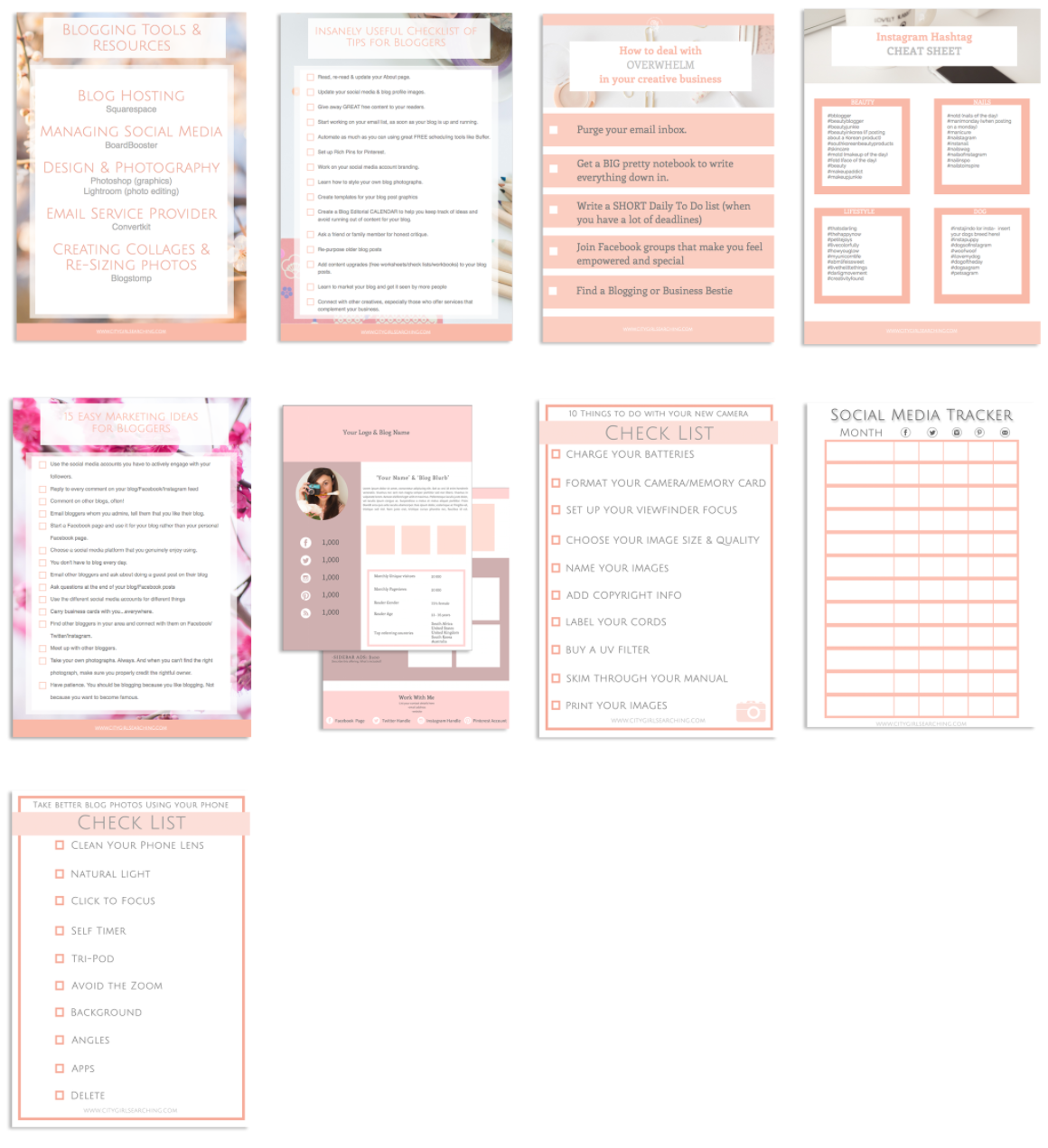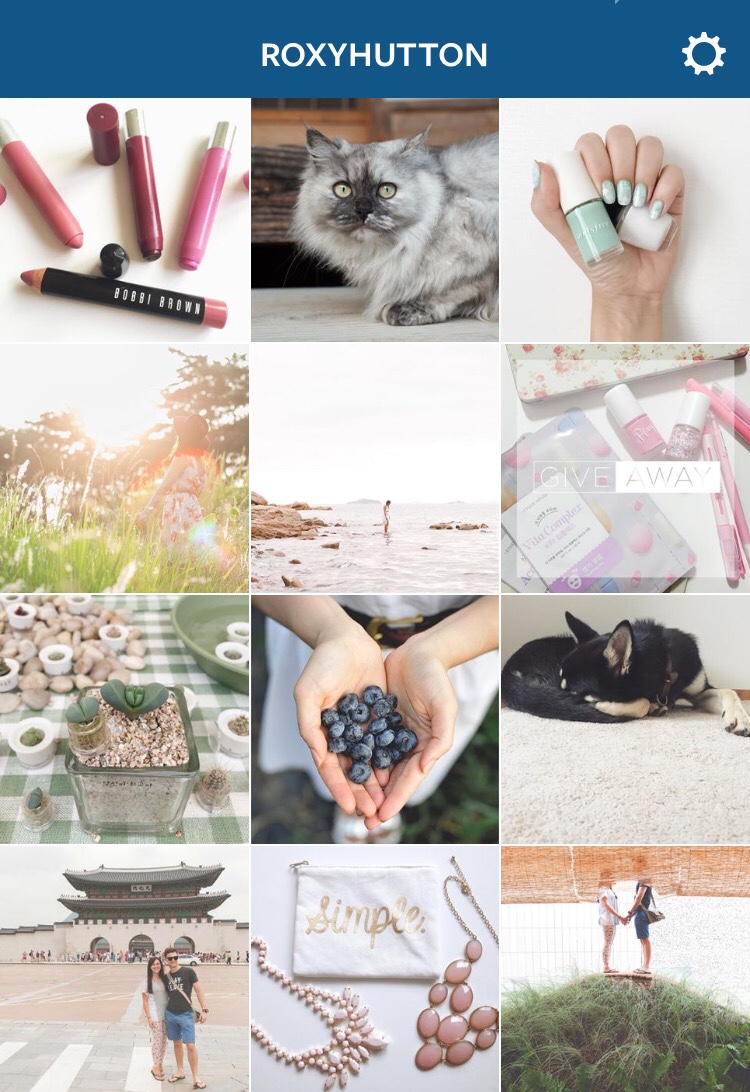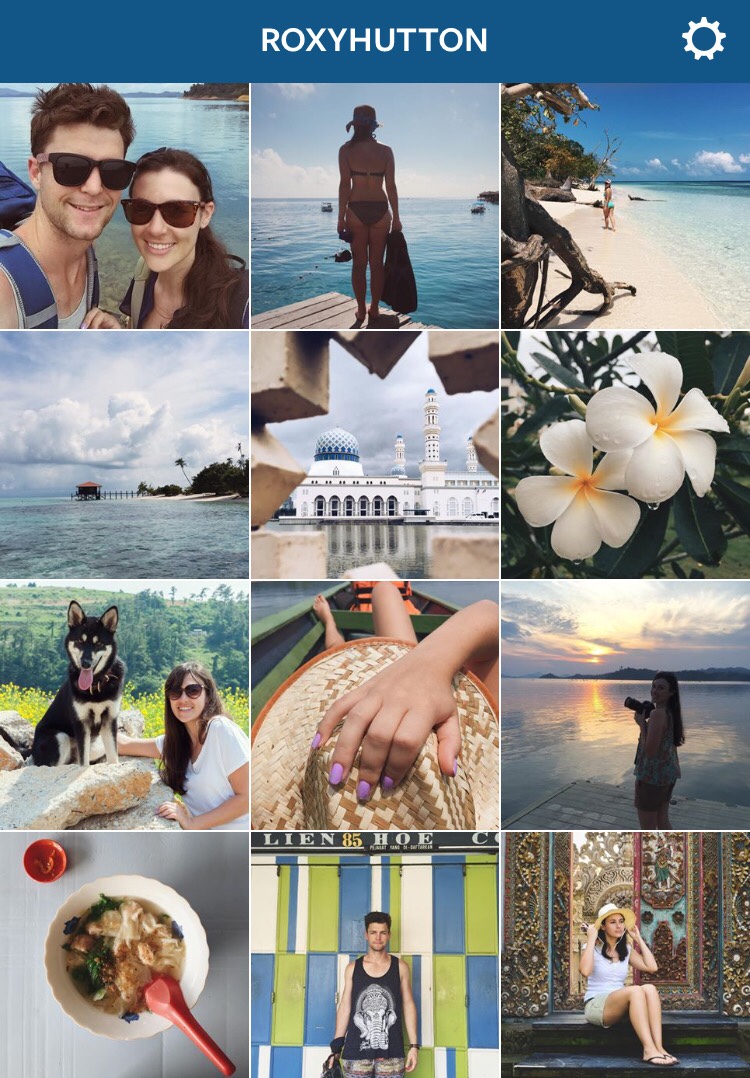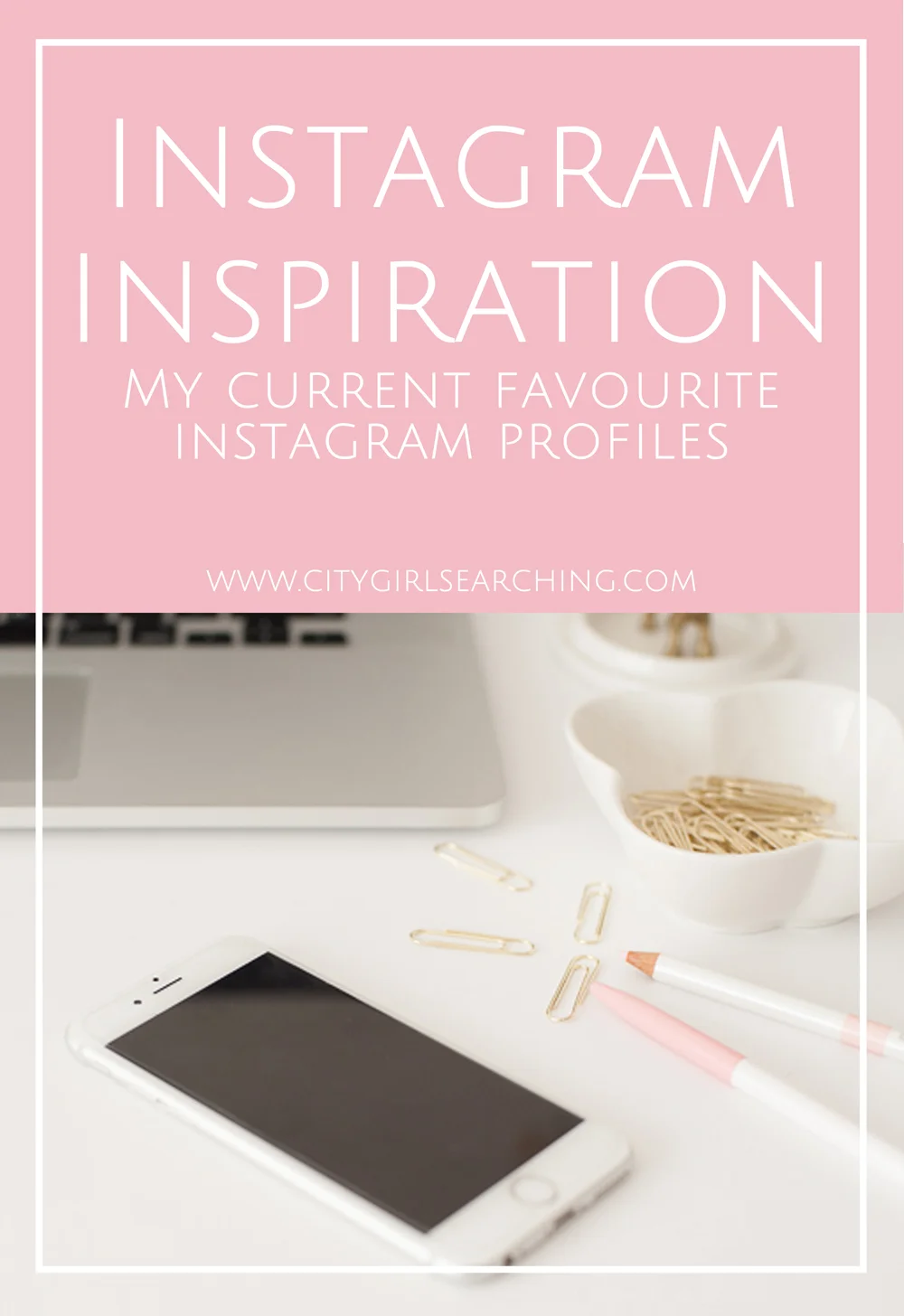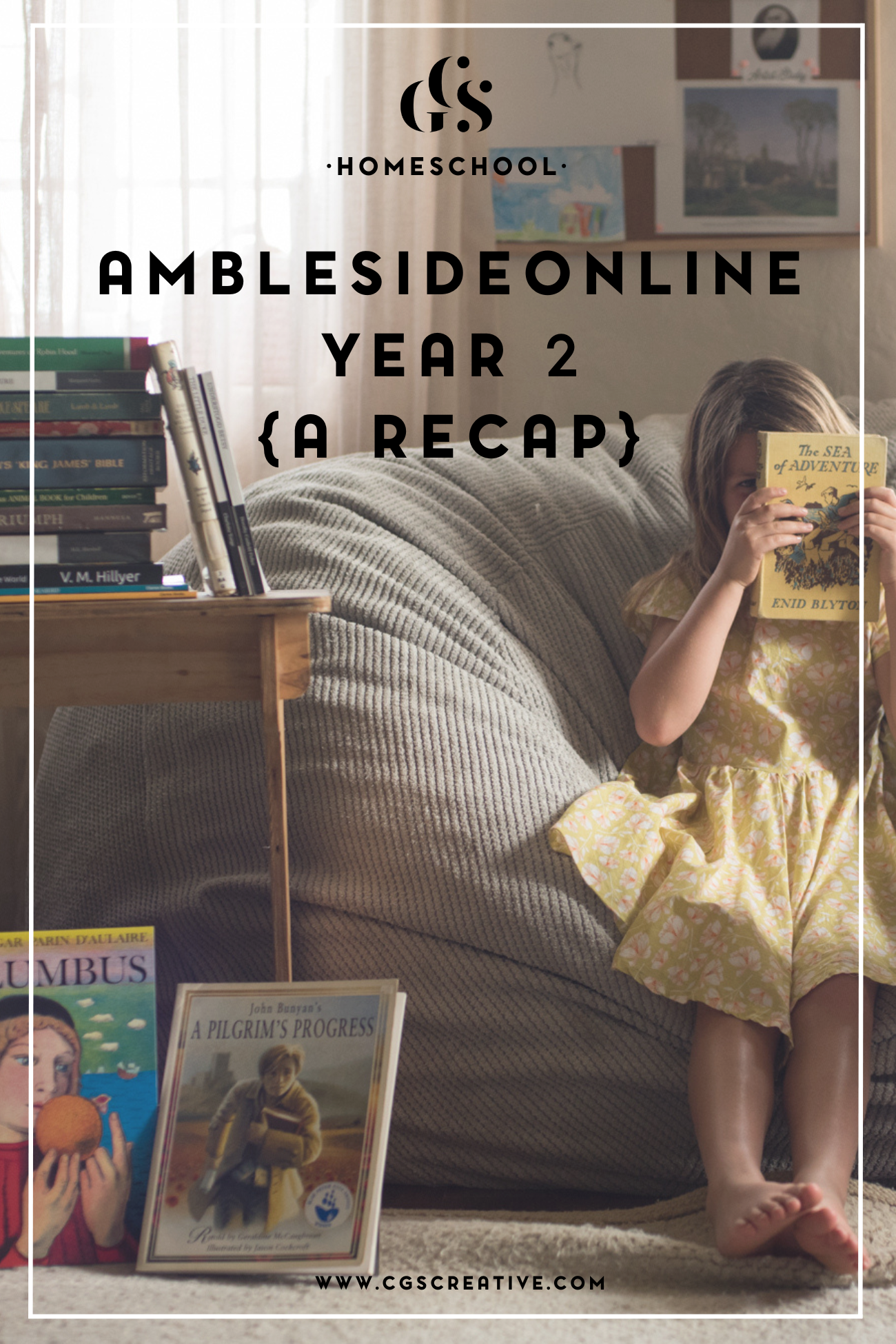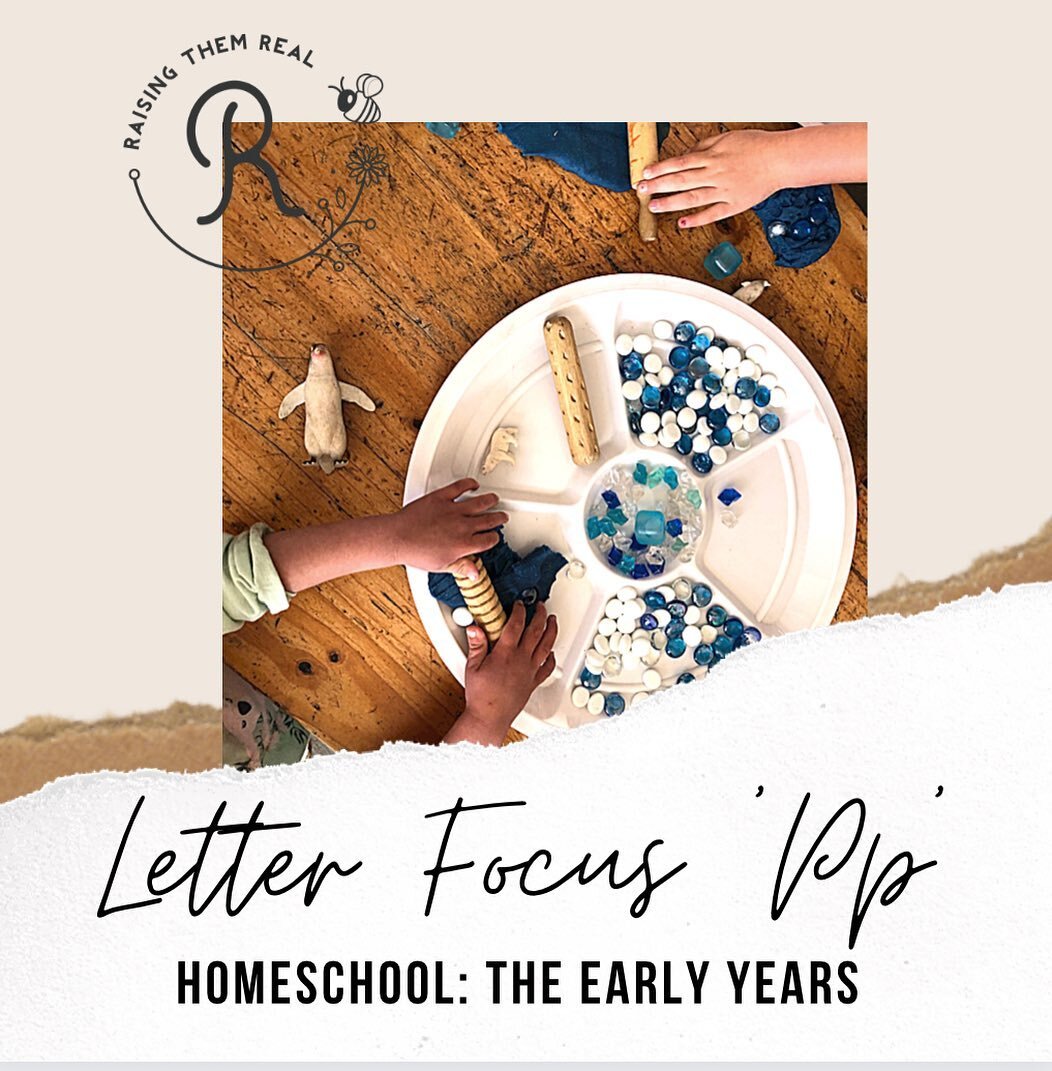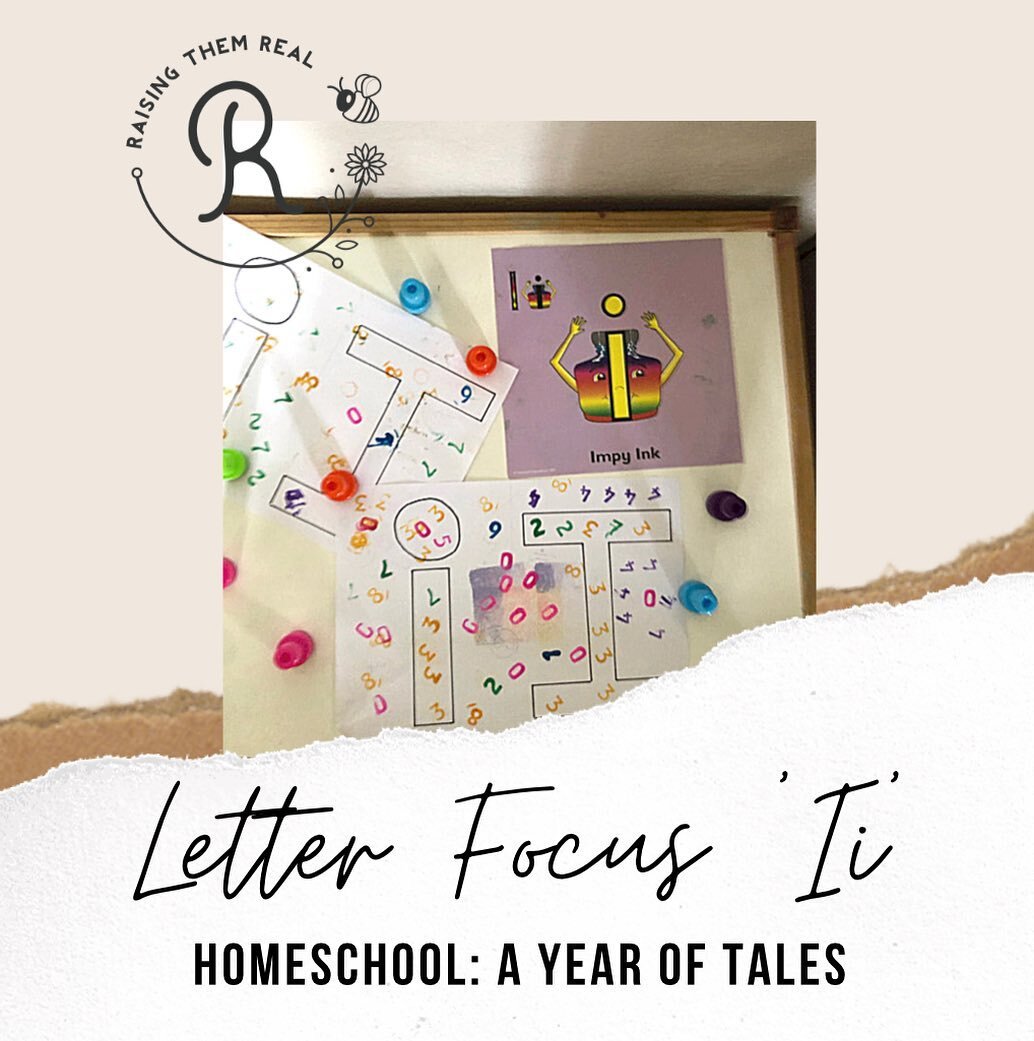Free Stock Photos for Bloggers, Creatives & Business Owners
/We are nearing the end of the first quarter of 2017 and to make your life a little easier when it comes to your blog & social media graphics, I've just released a new set of feminine styled stock photographs just for you.
If you're new around these parts, you might not know about the CGScreative Resource library; a treasure trove of resources for Bloggers, Creatives & Business Owners.
The CGScreative resource library is a FREE online space filled with blogging worksheets, business resources & helpful printables.
It's also filled with what has made my library famous; my unique selection of styled & natural stock imagery.
Here's a little sneak peek into what's inside:
The CGScreative resource library is a pretty space for bloggers, creatives & business owners & is designed to be a place that helps you grow your blog or business and a place to visit to feel inspired.
And now I'm sure you're probably wondering how you can gain access. To keep the library exclusive (and to make sure that only serious creatives have access) you only need pop your email in the little space below.
By popping your email address above you'll be joining the CGScreative mailing list. From there I'll be sending you the password for the resource library will allow you to log in.
You'll be able to download any and all of the resources and you can rest easy with regards to image copyright as my photographs are licensed under a creative commons license. This means you can use the photos for all non-commercial purposes i.e you can use them for anything related to your blog or business that you are not intending to sell.
Feel free to crop the photos, add text to them or layer them with other images and graphics to create the perfect visuals for your site.
Here's a pretty Pin to add to Pinterest so you can ave this post & come back later. Simply hover your mouse over the image and then click the little red Pinterest button in the top left corner.
I add new items to the library every month, so the content always stays fresh. I hope you find these resources useful to you in your blogging or business journey and I look forward to seeing how you use them.
If you do enjoy them, post a photo on Instagram of your experience with these resources and use the hashtag #CGScreative. I would love to share your images on my social media accounts (with your permission of course!) for extra exposure to your blog or business.
Happy blogging friends!